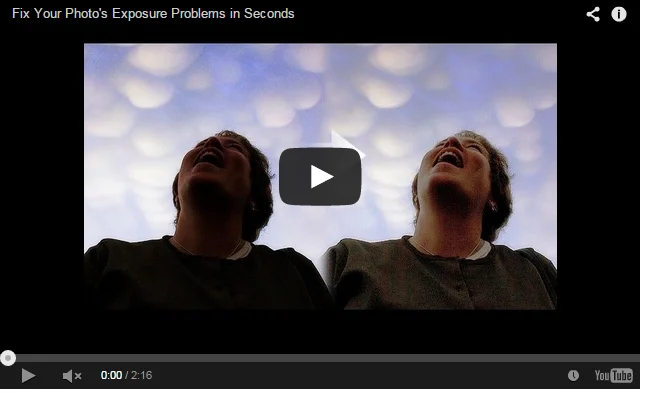A great tip here from the guys at lifehacker to fix exposure problems really quickly.
http://www.youtube.com/watch?feature=player_embedded&v=UyIHpRjaBic
- Open up the photo and duplicate the layer containing it.
- Invert the duplicated layer. (The shortcut is Control/Command+I in Photoshop and is likely the same in other image editors.)
- Set the duplicated layer's blending mode to Overlay.
- Optional: Reduce the opacity of the duplicated layer if the effects are too much.
- Optional: Merge the two layers and adjust the levels or curves to suit your taste. (If you're in Photoshop, you can just make a new adjustment layer to do this.)